So … what happened?
I updated my XPS to the latest version of Ubuntu (22.04 LTS) which came with a lovely new kernel (woohoo!). The only problem … that kernel hosed my ability to boot the laptop (which is not so good). Kernel versions before 5.13.19 don’t seem to be affected at this point.
Reports
There are a few threads that describe the problem. If you have a big geek hat (or lots of time to waste) … it’s interesting reading:
- Bugs.Launchpad.net: https://bugs.launchpad.net/ubuntu/+source/linux/+bug/1958620
- Reddit: https://www.reddit.com/r/pop_os/comments/scqr4n/dell_xps_15_9575_screen_flickering_upon_boot/
- Archlinux.org: https://bugs.archlinux.org/task/72134
What can I do?
Short of this actually being fixed by the kernel devs, the blogs suggest adding a line to your boot config. If you’ve never done this before, I’ll walk you through (it’s fairly easy):
- Open a terminal (Ctrl+Alt+T on Ubuntu)
- Run the following command to edit your grub config: sudo nano -KSw /etc/default/grub
- Look for a line starting with “GRUB_CMDLINE_LINUX_DEFAULT”
- Yours will most likely look like: GRUB_CMDLINE_LINUX_DEFAULT=”quiet splash”
- The only thing you need to do is add a space and the following after “splash” and before the ending double quote: i915.fastboot=0
- The end result should be:
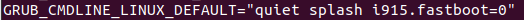
- Once that’s done, hit CTRL+x to save.
- Then you need to update your grub boot settings, so run: sudo update-grub
- Finally, reboot and hope it all works!